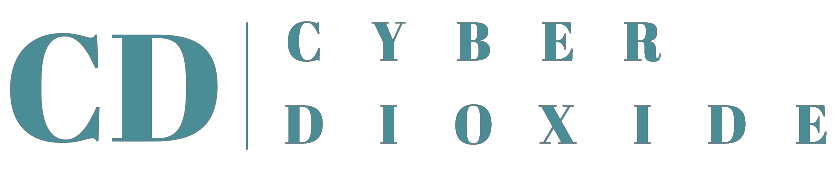Once upon a time, in the vast world of coding, there was a magical idea – what if we could turn Grimm Brothers' fairy tales into interactive computer programs? Fear not, for you don't need to be a tech wizard to embark on this coding adventure. In this blog, we'll guide you through creating a simple program based on a Grimm story. So, buckle up as we set out on a journey to blend the enchanting world of fairy tales with the captivating realm of programming.
Choosing Your Tale:
Firstly, pick a Grimm story that sparks your imagination. For our coding escapade, let's dive into the classic "Little Red Riding Hood." This timeless tale is perfect for our adventure, filled with choices and twists that will keep our program engaging.
import time
def introduction():
print("Welcome to the Little Red Riding Hood Adventure!")
time.sleep(1)
print("Once upon a time, there was a little girl called Little Red Riding Hood.")
time.sleep(1)
print("She was going to visit her grandmother.")
time.sleep(1)
print("However, there are dangers lurking in the woods.")
time.sleep(1)
print("Your choices will determine Little Red Riding Hood's fate. Let's begin!\n")
Setting the Stage:
Now, imagine your computer screen as the stage where the story unfolds. We'll be the directors, and our code will be the script that brings the characters to life. To start, let's set the scene: Little Red Riding Hood is on her way to visit her grandmother, but dangers lurk in the woods.
Coding Choices:
Our program will revolve around choices. For instance, when Little Red Riding Hood encounters a fork in the road, the player decides which path she takes. To achieve this, we'll create a function called make_choice that presents options to the player and collects their decision.
def make_choice(question, options):
print(question)
for i, option in enumerate(options, 1):
print(f"{i}. {option}")
while True:
choice = input("Enter the number of your choice: ")
if choice.isdigit() and 1 <= int(choice) <= len(options):
return int(choice)
else:
print("Invalid choice. Please enter a valid number.")
Guiding Little Red Riding Hood:
Now, let's guide Little Red Riding Hood through the story using our choices. For example, she faces a fork in the road. The player decides whether she takes the dark and mysterious forest or the well-lit path. Each choice leads to different outcomes, creating an interactive and dynamic experience.
def little_red_riding_hood_adventure():
introduction()
choice1 = make_choice("Little Red Riding Hood comes across a fork in the road. Which path will she take?",
["Go through the dark and mysterious forest.", "Take the well-lit path."])
if choice1 == 1:
print("Little Red Riding Hood bravely enters the dark forest.")
time.sleep(1)
choice2 = make_choice("Suddenly, she hears a growl. What will she do?",
["Run as fast as she can.", "Stand still and see what happens."])
if choice2 == 1:
print("Little Red Riding Hood runs, narrowly escaping a hungry wolf.")
time.sleep(1)
print("She safely reaches her grandmother's house. Congratulations, you won!")
else:
print("The wolf approaches Little Red Riding Hood and... Game over! The wolf got her.")
else:
print("Little Red Riding Hood takes the well-lit path.")
time.sleep(1)
print("She arrives safely at her grandmother's house. Congratulations, you won!")
if __name__ == "__main__":
little_red_riding_hood_adventure()Conclusion:
In this coding adventure, we've turned the Grimm Brothers' "Little Red Riding Hood" into a simple yet engaging computer program. The magic lies in the choices, making the story interactive and captivating for the player. This is just the beginning – feel free to expand and customize your program, adding more choices, outcomes, and details to suit your creative vision.
Assistance
Need assistance or have questions? Contact our support team at cyberdioxide@aol.com. For community discussions and updates, join our Telegram chanel or follow us on instagram