Wardriving
In our hyper connected world, where Wi-Fi signals dance through the air like invisible waves, there exists a interesting activity known as wardriving. It might sound like something out of a sci-fi movie, but it's a real-world hobby that tech enthusiasts engage in. So, what exactly is wardriving, and why should you care? Let's embrace on a journey to put light on this intriguing practice.
What is Wardriving?
Wardriving is like a modern day treasure hunt for Wi-Fi signals. Imagine cruising around your neighborhood with a laptop or a smartphone, sniffing out wireless networks like a detective. It's all about discovering, mapping, and sometimes even testing the security of Wi-Fi networks in a given area.
The Essentials of Wardriving:
1. Tools of the Trade:
Wardriving requires some basic tools to get started. A laptop, smartphone, or a dedicated device with Wi-Fi capabilities is your main weapon. Additionally, you'll need wardriving software to help you scan and map the Wi-Fi networks around you.
2. Mapping the Terrain:
As you drive or walk around, your device continuously scans for Wi-Fi signals. The software then logs the information, creating a map of the wireless Networks. This map can reveal the locations and types of networks in your vicinity.
3. Understanding Wi-Fi Networks:
Wardriving isn't just about finding Wi-Fi; it's also about understanding the networks you discover. You can learn about the different types of encryption, signal strength, and even the names people give to their Wi-Fi networks (ever come across "PrettyFlyForaWi-Fi"?).
Why Wardrive?
1. Exploration and Discovery:
Wardriving is like taking a stroll through the digital realm. It's an exploration of the invisible connections that surround us every day. You might stumble upon unique network names, encounter various security setups, and discover the extent of the Wi-Fi world in your area.
2. Security Awareness:
While wardriving is mostly a harmless hobby, it raises awareness about the importance of securing Wi-Fi networks. By realizing how easily accessible these networks are, individuals can take steps to protect their own connections and personal information.
3. Community Mapping:
Wardriving enthusiasts often contribute their findings to community-driven projects, creating detailed maps of Wi-Fi networks. This collaborative effort helps build a collective understanding of the wireless infrastructure in different regions.
Ethics and Legal Considerations:
1. Respect Privacy:
It's crucial to respect the privacy of others while wardriving. Avoid accessing or attempting to breach secure networks. The goal is exploration, not intrusion.
2. Know the Laws:
Laws regarding wardriving vary across regions. Make sure you're aware of and abide by the legal regulations in your area to avoid unintended consequences.
Software necessary for Wardriving
How do you prevent wardriving?
Conclusion:
Wardriving may seem like a niche hobby, but it offers a unique glimpse into the interconnected world of Wi-Fi. It's a playful way to explore the digital landscape, understand network security, and contribute to community-driven initiatives. So, the next time you see someone cruising around with a laptop, they might just be on a wardriving adventure, uncovering the hidden tapestry of wireless connectivity that envelops us all. Happy exploring!
Assistance
Need assistance or have questions? Contact our support team at saad@cyberdioxide.com. For community discussions and updates, join our Telegram chanel or follow us on instagram
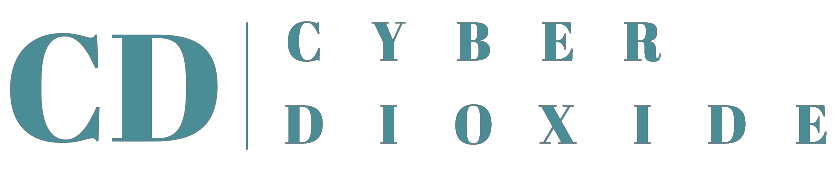
.jpg)
.jpg)